THE WORKSTATION COMPUTER CAPABILITY

A workstation computer typically refers to a high-performance computer system designed for professional workloads that require substantial computing power, such as engineering, scientific research, 3D modeling, animation, video editing, and software development.
These computers are built to handle complex tasks efficiently and reliably. Here are some key capabilities and features commonly found in workstation computers:
-
Processing Power: Workstations are equipped with powerful multi-core processors, often from Intel Xeon or AMD Ryzen Threadripper series, capable of handling demanding computational tasks. These processors offer high clock speeds, multiple cores, and advanced cache architectures to deliver exceptional performance.
-
Memory (RAM): Workstations typically have a large amount of RAM to support memory-intensive applications and multitasking. Depending on the configuration, they can have anywhere from 16 GB to several hundred gigabytes of RAM.
-
Graphics Processing: Workstations often feature dedicated graphics cards (GPUs) from NVIDIA Quadro or AMD Radeon Pro series. These GPUs are optimized for professional applications and offer enhanced rendering capabilities, advanced shading, and support for multiple monitors.
-
Storage: Workstations utilize fast storage options like solid-state drives (SSDs) or NVMe drives to provide quick access to data and reduce loading times. They may also include additional high-capacity hard disk drives (HDDs) for bulk storage.
-
Expandability: Workstations are designed with expansion in mind. They typically have multiple PCIe slots to accommodate additional graphics cards, storage drives, network cards, and other expansion cards. This allows users to customize the workstation to their specific needs.
-
Operating System Support: Workstations are compatible with various operating systems, including Windows, macOS, and Linux. The choice of operating system depends on the user's preference and the software ecosystem they work with.
-
Connectivity: Workstations offer a wide range of connectivity options, including USB ports (USB 3.0 or higher), Thunderbolt ports, Ethernet ports, audio jacks, and more. These allow users to connect peripherals, external storage devices, high-speed network connections, and audio equipment.
-
Reliability and Support: Workstations are built with high-quality components and often undergo rigorous testing to ensure stability and reliability. Manufacturers typically provide dedicated technical support and extended warranty options for workstation models.
-
Workstation-Class Software Support: Workstation computers are certified to work seamlessly with professional software applications commonly used in fields like engineering, architecture, media production, and data analysis. This ensures compatibility, performance optimization, and access to specialized features.
Overall, the capability of a workstation computer lies in its ability to deliver exceptional performance, handle resource-intensive tasks efficiently, provide a stable and reliable computing environment, and support professional software applications.