INTRODUCTION TO PROJECTORS

Projectors are electronic devices that allow users to display images, videos, presentations, and other visual content on a large screen or surface. They work by projecting light onto a screen or wall, magnifying the image to a size that is easily viewable by a group of people. Projectors have become indispensable tools in various fields, including education, business, entertainment, and home theaters. In this comprehensive guide, we will delve into the different types of projectors, their working principles, features, applications, and factors to consider when choosing a projector.
Types of Projectors:
LCD Projectors (Liquid Crystal Display):
-
LCD projectors use liquid crystal panels to modulate light, allowing or blocking the passage of light to create an image.
-
They are known for their vibrant color reproduction and high-quality images.
-
LCD projectors are widely used in classrooms, boardrooms, and home theaters due to their reliability and affordability.
DLP Projectors (Digital Light Processing):
-
DLP projectors use a digital micromirror device (DMD) chip to reflect light pixels onto the screen.
-
They offer smooth images, high contrast ratios, and minimal pixelation, making them popular for home theaters and professional presentations.
LCoS Projectors (Liquid Crystal on Silicon):
-
LCoS projectors use liquid crystals on a reflective silicon surface to produce images.
-
They combine the advantages of LCD and DLP projectors, offering high-quality images with minimal screen door effects.
-
LCoS projectors are often used in high-end home theaters and professional installations.
LED Projectors:
-
LED projectors use light-emitting diodes (LEDs) as the light source instead of traditional lamps.
-
They offer longer lamp life, lower power consumption, and compact designs.
-
LED projectors are suitable for portable use and multimedia presentations.
Laser Projectors:
-
Laser projectors use lasers as the light source, resulting in brighter and more color-accurate images.
-
They have a longer lifespan than traditional lamps and require less maintenance.
-
Laser projectors are commonly used in large venues, auditoriums, and cinema halls.
Working Principles of Projectors:
While the specific working mechanisms may vary depending on the projector type, the fundamental principles remain consistent:
Image Generation:
-
Projectors receive input signals from various sources, such as computers, laptops, DVD players, or media streaming devices.
-
These signals are processed and converted into electrical signals that represent the image or video content.
Light Source:
-
Projectors use different light sources, such as traditional lamps, LEDs, or lasers, to produce light.
Image Modulation:
-
In LCD projectors, liquid crystal panels modulate the light to create the image by selectively allowing light to pass through.
-
In DLP projectors, the DMD chip's tiny mirrors tilt to reflect light either towards the lens or away from it, creating light and dark pixels.
Lens System:
-
The projector's lens system focuses and magnifies the modulated light onto the screen or surface, creating a large image.
Projection Surface:
-
The image is displayed on a screen, wall, or any other suitable surface that reflects the projected light back to the audience.
Key Features and Specifications:
When choosing a projector, several features and specifications should be considered:
Brightness (Lumens):
-
Projector brightness is measured in lumens, and it determines how well the image is visible in different lighting conditions.
-
For darker rooms, lower lumens may suffice, while brighter environments require higher lumens.
Resolution:
-
Projector resolution refers to the number of pixels that make up the image.
-
Common resolutions include HD (1280x720), Full HD (1920x1080), and 4K (3840x2160).
-
Higher-resolution projectors provide sharper and more detailed images.
Contrast Ratio:
-
The contrast ratio measures the difference between the brightest and darkest parts of the image.
-
A higher contrast ratio results in more vibrant and realistic images.
Throw Distance and Lens Zoom:
-
The throw distance is the distance between the projector and the screen, affecting the image size.
-
Some projectors have zoom lenses that allow you to adjust the image size without moving the projector.
Connectivity Options:
-
Projectors should have multiple connectivity options like HDMI, VGA, USB, and wireless options for easy compatibility with various devices.
Keystone Correction:
-
Keystone correction helps correct distorted images caused when the projector is not placed perpendicular to the screen.
-
Digital keystone correction is common, but optical keystone correction offers better image quality.
Aspect Ratio:
-
Aspect ratio refers to the ratio of the image's width to its height.
-
Common aspect ratios are 16:9 (widescreen) and 4:3 (standard).
Applications of Projectors:
Projectors have a wide range of applications across different industries and settings:
Education:
-
Projectors are extensively used in classrooms and lecture halls for educational presentations, multimedia content, and interactive learning.
Business and Presentations:
-
Projectors are essential tools for delivering professional presentations, product demos, and training sessions in boardrooms and conference rooms.
Home Theater:
-
Home theater projectors offer a cinema-like experience for watching movies, sports, and gaming on a large screen at home.
Entertainment and Events:
-
Projectors are used for projecting visuals during concerts, events, and large gatherings to engage the audience.
Digital Signage and Advertising:
-
Projectors are utilized in digital signage and advertising displays to create eye-catching visuals in public spaces.
Simulation and Visualization:
-
Projectors are employed in simulation systems, virtual reality setups, and immersive environments to create realistic experiences.
Choosing the Right Projector:
When selecting a projector, consider the following factors:
-
Intended Use: Identify the primary purpose of the projector, whether it's for business presentations, home theater, or entertainment events.
-
Environment: Assess the lighting conditions and available space where the projector will be used.
-
Resolution and Image Quality: Choose a resolution that suits your content and ensures clear and sharp images.
-
Brightness: Select a brightness level suitable for the environment, ensuring the image remains visible in various lighting conditions.
-
Connectivity: Ensure the projector has the necessary ports and wireless options to connect with your devices.
-
Budget: Set a budget range and explore projectors that meet your requirements within that range.
Conclusion:
Projectors have evolved significantly over the years, offering impressive image quality and versatile applications. Whether for educational purposes, professional presentations, home theaters, or entertainment events, projectors provide an immersive and engaging visual experience. Understanding the different types of projectors, their working principles, key features, and applications will help you make an informed decision when selecting the right projector for your specific needs.