EFFICIENCY BETWEEN HDD AND SSD IN A COMPUTER

HDD stands for Hard Disk Drive. It is a common storage device used in computers to store and retrieve data. HDDs consist of one or more rigid magnetic disks, known as platters, coated with magnetic material. These platters rotate at high speeds while read/write heads, mounted on a moving arm, access and manipulate the data.
When you save files or install programs on your computer's HDD, the data is written onto the magnetic surface of the platters using the read/write heads. When you need to retrieve the data, the heads locate the specific position on the spinning disk and read the magnetic patterns to retrieve the information.
HDDs have been widely used for decades and offer large storage capacities at relatively lower costs compared to solid-state drives (SSDs). However, they are slower in terms of data access and transfer speeds due to the mechanical nature of their operation. HDDs are commonly found in desktop computers, laptops, servers, and external storage devices where cost-effective storage with high capacity is required.
SSD stands for Solid-State Drive. It is a type of storage device used in computers to store and retrieve data. Unlike HDDs, SSDs do not have any moving parts, and they use flash memory technology to store data electronically.
SSDs consist of NAND-based flash memory chips that retain data even when power is not supplied to the drive. When data needs to be written to the SSD, it is stored in the form of electrical charges in the flash memory cells. Similarly, when data needs to be retrieved, the electrical charges in the memory cells are read to access the information.
When comparing the efficiency of a hard disk drive (HDD) and a solid-state drive (SSD) in a computer, several factors come into play. Here's a breakdown of their differences:
-
Speed: SSDs are significantly faster than HDDs. They have no moving parts, which allows for near-instantaneous data access. This results in faster boot times, quicker application launches, and swift file transfers. HDDs, on the other hand, rely on spinning disks and mechanical read/write heads, making them slower in comparison.
-
Seek Time: SSDs have an incredibly low seek time, which refers to the time it takes for the drive to locate and retrieve data. Since SSDs have no moving parts, the seek time is almost instantaneous. HDDs, due to their mechanical nature, have higher seek times as the read/write heads need to physically move to the right location on the spinning disk.
-
Data Transfer Rate: SSDs offer faster data transfer rates, enabling large files to be read from or written to the drive more quickly. This is especially noticeable when dealing with tasks that involve heavy data manipulation, such as video editing or database management. HDDs have lower data transfer rates in comparison.
-
Reliability: SSDs are more reliable than HDDs because they lack mechanical components. The absence of moving parts means SSDs are less prone to mechanical failure due to impacts or vibrations. Additionally, SSDs are better equipped to handle shocks and extreme temperatures, making them more durable for portable devices. HDDs are susceptible to damage if subjected to physical stress or sudden movements.
-
Noise and Power Consumption: SSDs generate minimal noise as they do not have any moving parts. In contrast, HDDs produce audible sounds when the disks spin and the heads move. SSDs also require less power to operate, leading to lower power consumption and longer battery life in laptops or other battery-powered devices.
-
Cost: HDDs are generally more affordable than SSDs when comparing capacities. However, SSD prices have been decreasing over time, making them more accessible and cost-effective for many users. While SSDs are still more expensive per gigabyte, their advantages in performance and reliability often justify the higher cost.
Overall, SSDs offer superior efficiency and performance compared to HDDs. They provide faster access to data, quicker file transfers, improved reliability, lower power consumption, and reduced noise. However, HDDs may still be a viable option for certain use cases where cost and larger storage capacities are the primary concerns, and the performance advantages of an SSD are not critical.