ALL-IN-ONE COMPUTER DESKTOP AND ITS CAPABILITY

An "All-in-One" (AIO) computer desktop refers to a type of computer that integrates the components of a traditional desktop computer, such as the monitor, CPU, and speakers, into a single unit. Unlike conventional desktop computers where you have a separate tower or CPU unit connected to a monitor, an AIO desktop combines these components into one sleek design.
The key features of an All-in-One computer desktop include:
-
Monitor: The AIO desktop monitor is the centerpiece of the system. It comes in various sizes, ranging from 21 inches to larger sizes like 27 inches or even 34 inches. The display can be either a traditional flat panel or a curved screen.
-
Central Processing Unit (CPU): The CPU, also known as the computer's brain, is integrated into the back of the monitor or base of the AIO desktop. It contains the processor, memory (RAM), storage, and other essential components required for computing.
-
Peripherals: AIO desktops usually include a keyboard and mouse that connect wirelessly or via USB. Some models may also have a touchpad or touchscreen functionality.
-
Connectivity: AIO desktops typically offer a variety of connectivity options, including USB ports, HDMI ports, audio jacks, and SD card slots. These allow you to connect external devices such as printers, cameras, external storage, or additional monitors.
-
Audio: Most AIO desktops include built-in speakers, eliminating the need for separate external speakers. The audio quality varies among models, so it's advisable to check the specifications if audio performance is important to you.
-
Design: AIO desktops are known for their sleek and space-saving designs. The integration of components into the monitor or base creates a clutter-free workspace. Some models also allow you to adjust the monitor's angle for better viewing comfort.
-
Power: AIO desktops are powered by electricity and usually come with an AC adapter. They don't rely on a separate tower or CPU unit, making them easier to set up and move around.
Here are the capabilities of an AIO computer desktop:
-
Computing Power: AIO desktops are equipped with powerful processors, such as Intel Core or AMD Ryzen, which allow for smooth multitasking, running demanding applications, and handling complex tasks. The CPU is integrated into the system and provides ample processing power for everyday computing needs.
-
Display Quality: AIO desktops feature high-resolution displays, ranging from Full HD (1920 x 1080 pixels) to 4K (3840 x 2160 pixels) or even higher resolutions. This ensures sharp and vibrant visuals for various tasks, including watching videos, editing photos and videos, and gaming.
-
Memory and Storage: AIO desktops typically offer a range of memory (RAM) options, from 8 GB to 32 GB or more, depending on the model. This allows for efficient multitasking and smooth performance when running multiple applications simultaneously. In terms of storage, AIO desktops come with various options, including solid-state drives (SSDs) or hard disk drives (HDDs) with capacities typically ranging from 256 GB to several terabytes. SSDs offer faster data access and improved system responsiveness.
-
Graphics Performance: AIO desktops can handle a wide range of graphics-intensive tasks. Many models come with dedicated graphics cards, such as Nvidia GeForce or AMD Radeon, which enhance the visual experience, particularly for gaming, graphic design, and video editing.
-
Connectivity Options: AIO desktops provide multiple connectivity options to connect peripheral devices. These include USB ports (both USB 2.0 and USB 3.0/3.1), HDMI ports, audio jacks, Ethernet ports for wired internet connection, Wi-Fi connectivity, and Bluetooth for wireless connectivity with other devices. These connections allow you to connect printers, scanners, external storage devices, monitors, and other peripherals.
-
Operating System: AIO desktops come with various operating systems, with Windows and macOS being the most common. The choice of operating system depends on the specific model and manufacturer.
-
Multimedia Capabilities: AIO desktops often include built-in speakers, webcams, and microphones, enabling you to engage in video conferences, online meetings, or multimedia activities without the need for external accessories.
-
Upgrade Possibilities: While AIO desktops are not as easily upgradable as traditional desktop computers, some models allow for limited upgrades. You may be able to upgrade the memory or storage in specific AIO desktops, but major upgrades like changing the CPU or graphics card may not be possible or require professional assistance.
AIO desktops are popular for home or office use where space is limited, and users prefer a streamlined and tidy setup. They offer similar functionality to traditional desktop computers but with the advantage of a compact design. It's worth noting that AIO desktops are not as easily upgradable or customizable as traditional desktops, as the components are integrated into the monitor.
Overall, AIO desktops provide a convenient and powerful computing solution for various tasks, including productivity, entertainment, multimedia, and light to moderate gaming. However, if you require extensive upgradability or customization options, a traditional desktop tower may be a more suitable choice.